While working on integrating PhotoTeleport with Imaginario (so that one could select a few files from the latter and have the former upload them online), I realized that PhotoTeleport was not registered at all as a photo handler in MacOS.
Well, that’s something that had to be fixed!
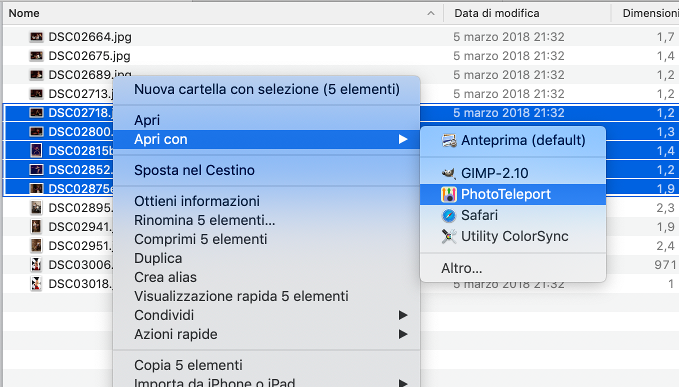
And here comes PhotoTeleport 0.12, bringing you the following:
- MacOS: add PhotoTeleport as a image handler in the “Open with” menu
- Enable the “Retry” button in the authentication page
- Show the busy indicator while authenticating
- Allow the user to proceed to the next page if a plugin fails to login but then the corresponding service gets disabled
The last three points apply to all supported platforms (Linux, MacOC and Windows) and, while not bringing a big benefit for the successful upload scenario, can be of some relief when something goes wrong with the authentication of a target service, because they make the authentication process more robust.
There are still so many things that can possibly go wrong while authenticating against a website, that it should not happen as a surprise if an application does not properly handle a specific failure. So, should you experience some, don’t hesitate to report a bug.
But enough with reading, it’s time to go back to the homepage and download the latest version! 😊